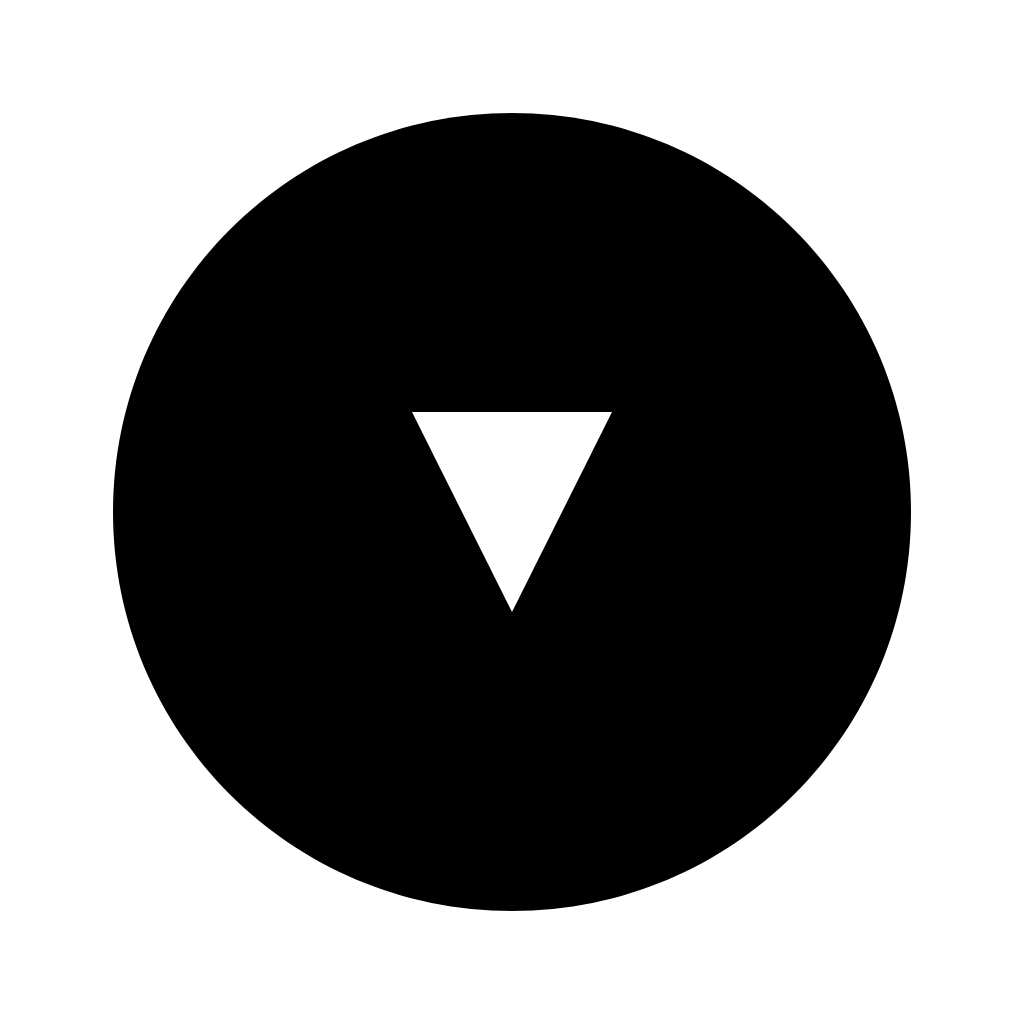Note: if you are using the Business Plan, check this document for a better way to manage multiple accounts. 👇
If you have multiple accounts with Black Magic subscription, you can switch between the accounts seamlessly within the Twitter web interface.
- While logged in into Account 1, switch to Account 2 using Twitter Web interface.
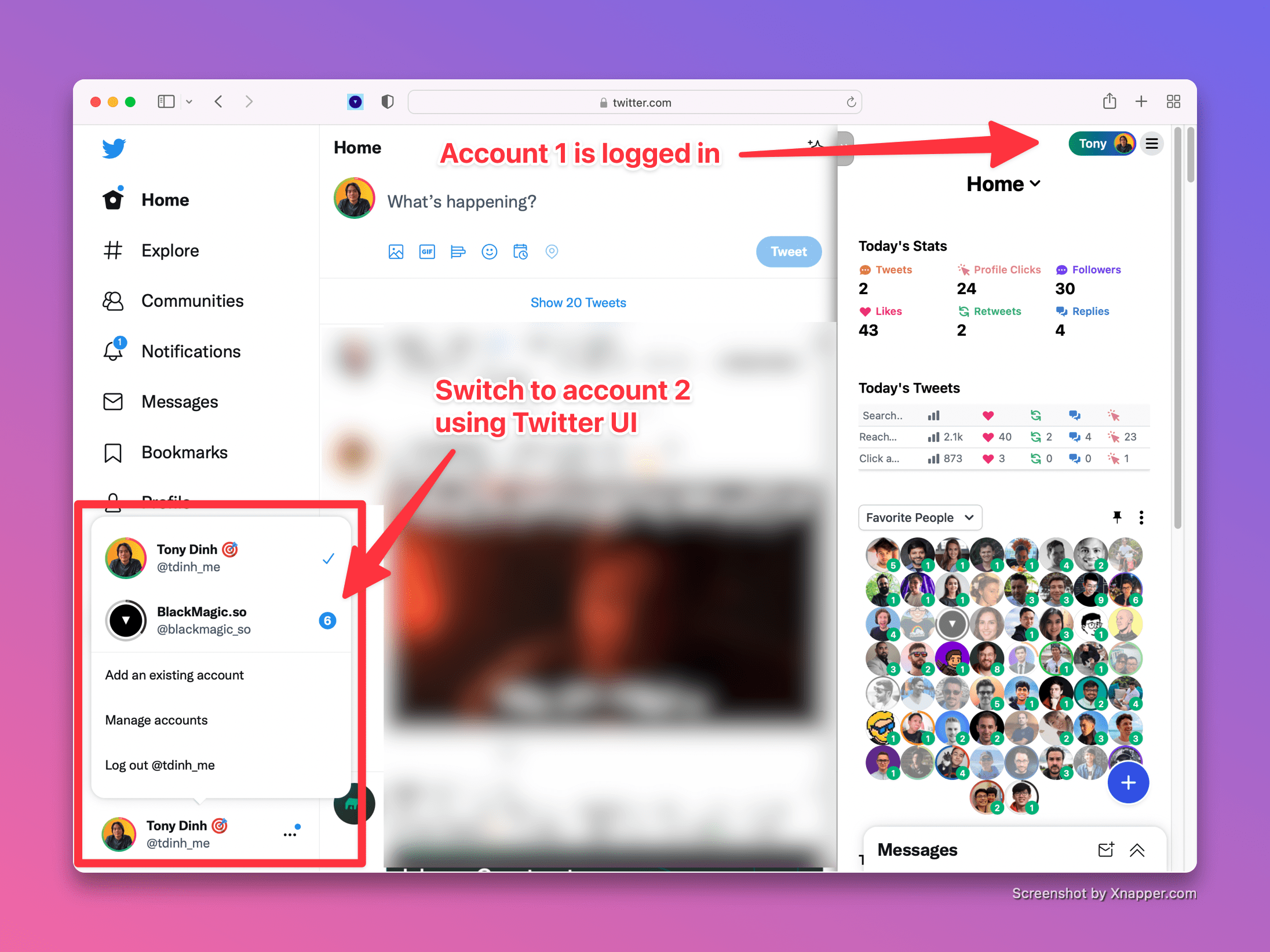
- Login to Black Magic while logged in as Account 2.
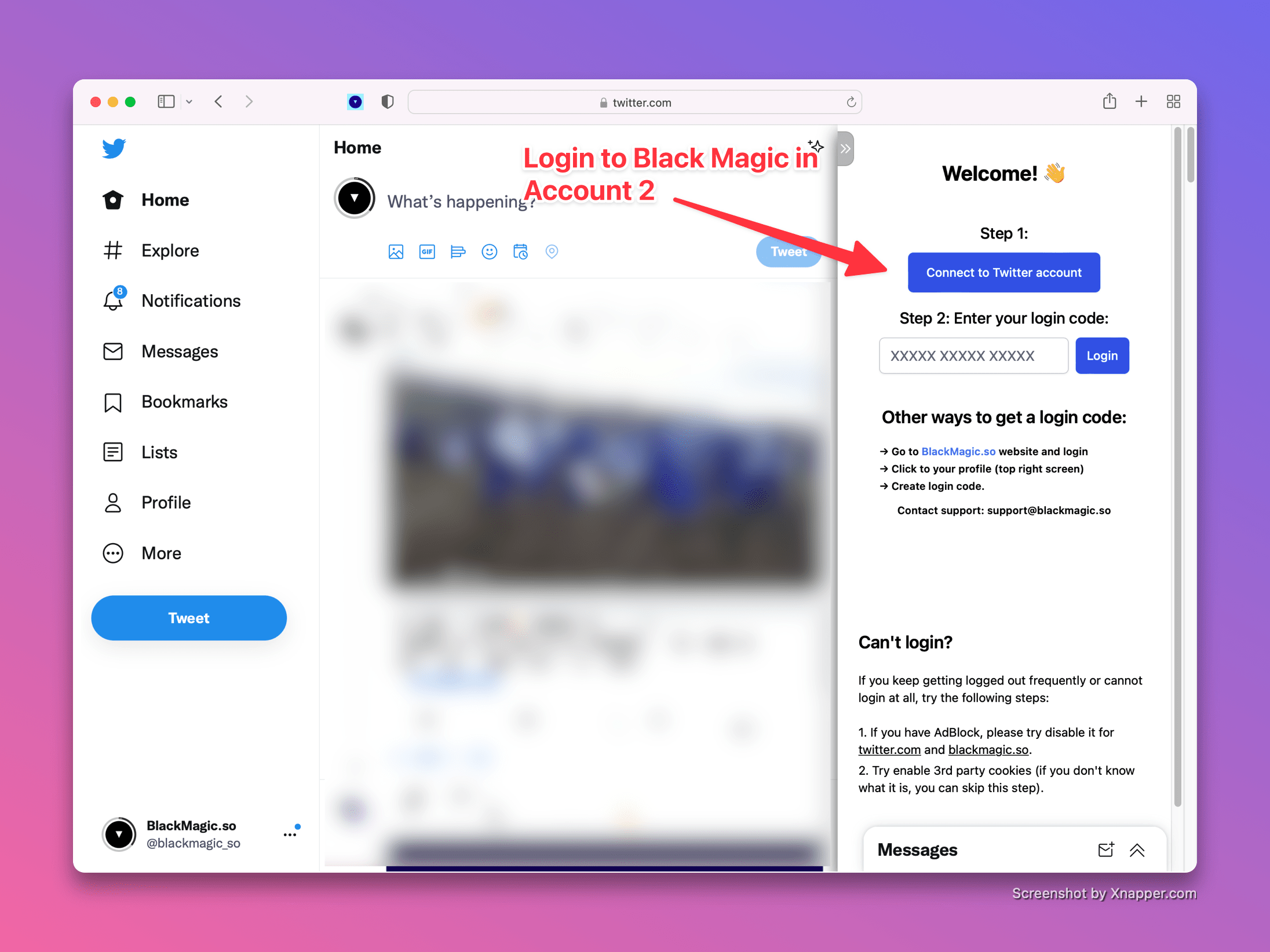
- Black Magic will now shows the stats based on the current logged in account automatically.
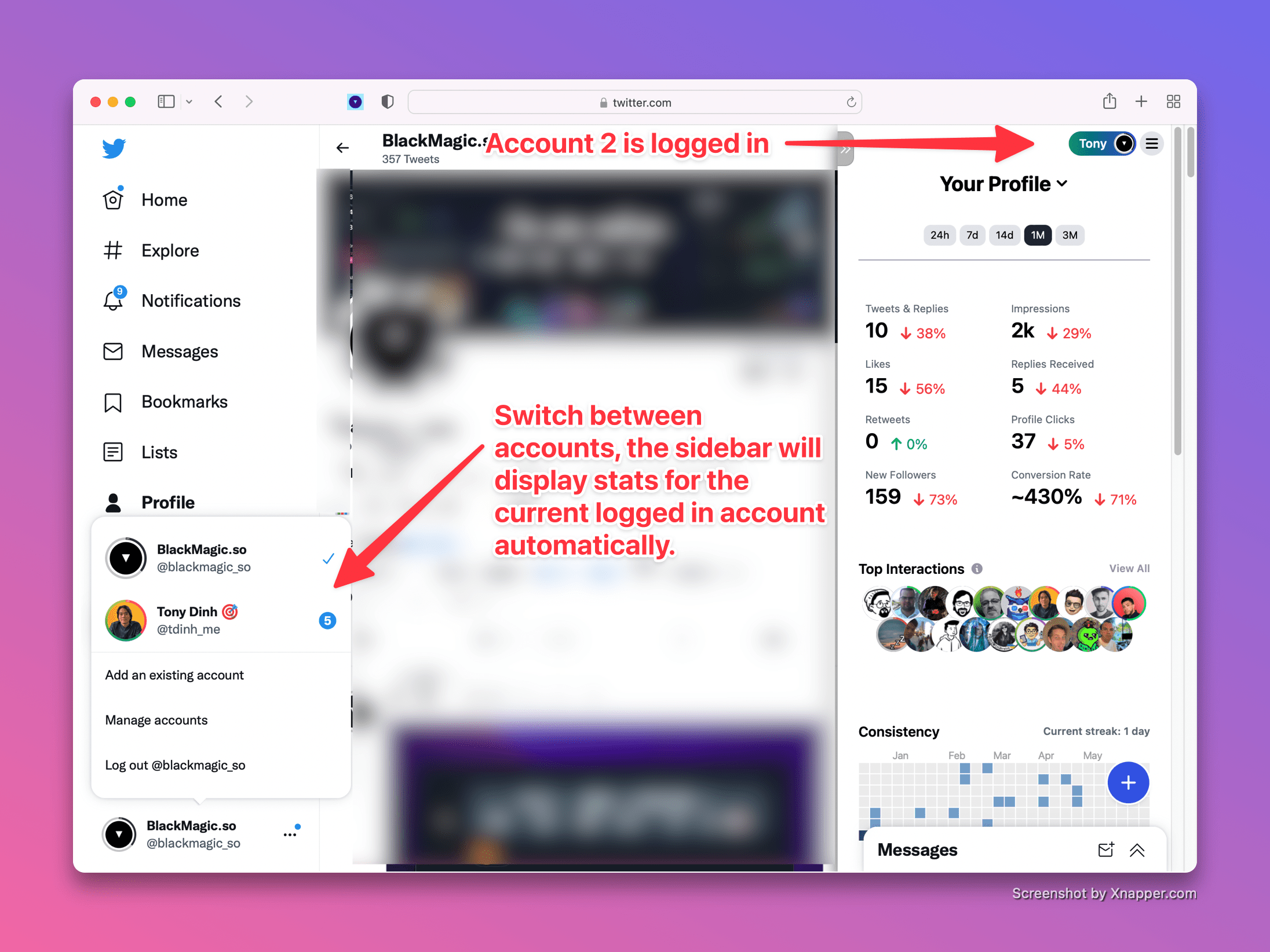
Still need help?
Feel free to contact support@blackmagic.so