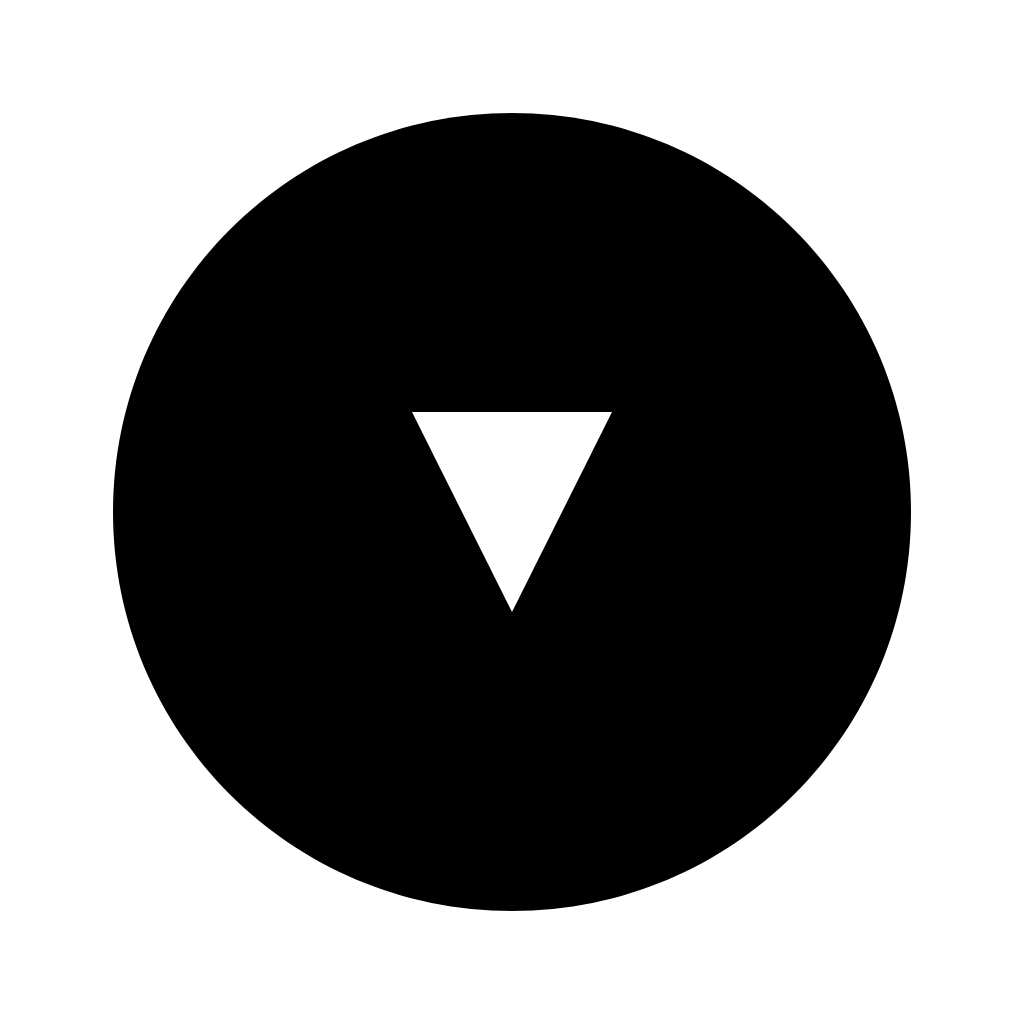Note: This will only import tweets and like count. Other data will not be available and will be shown as zero after imported.
- Go to Twitter.com and click “More → Settings and privacy” (or click here: https://twitter.com/settings/account)
- Click Your Account → Download an archive of your data
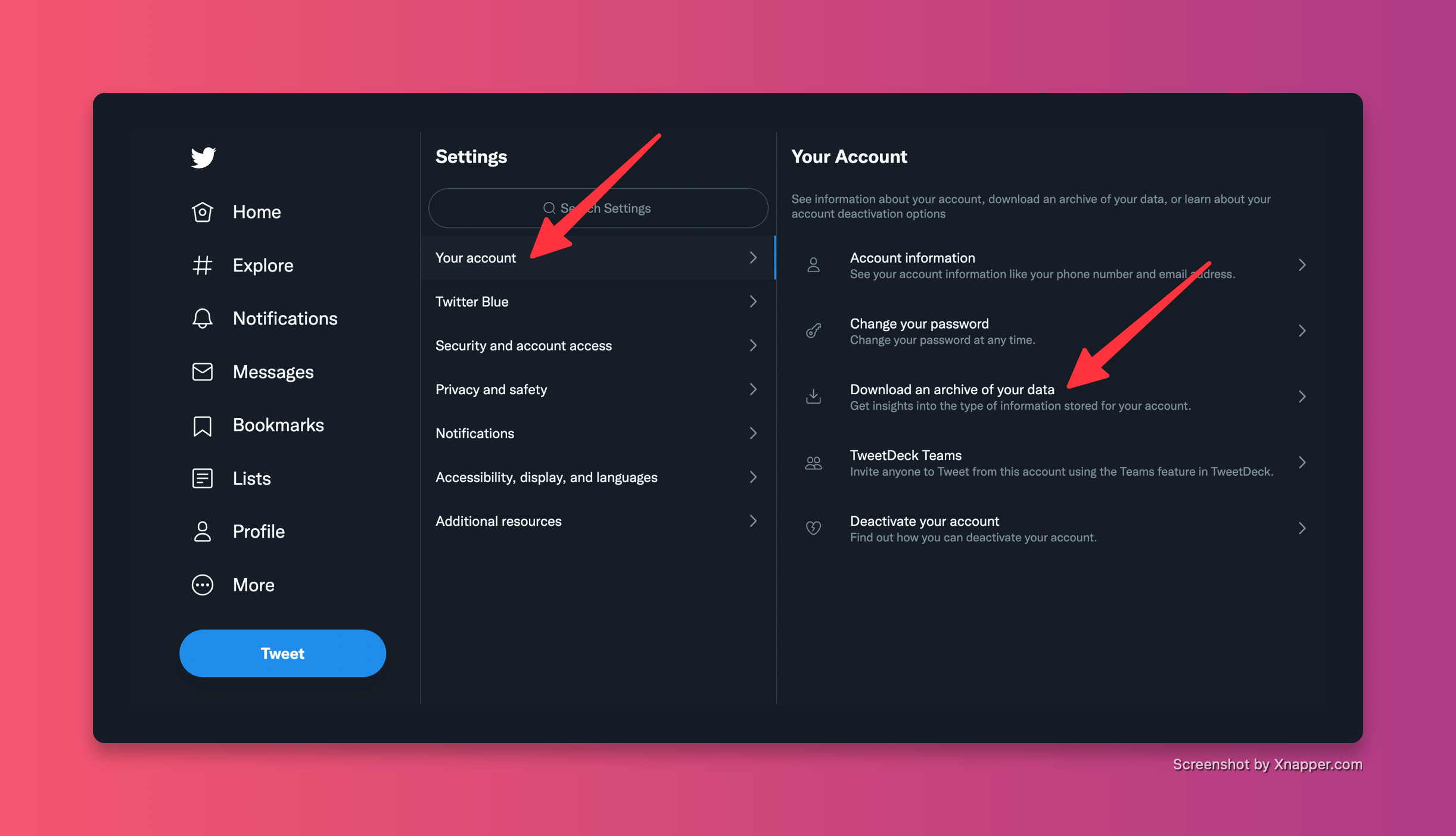
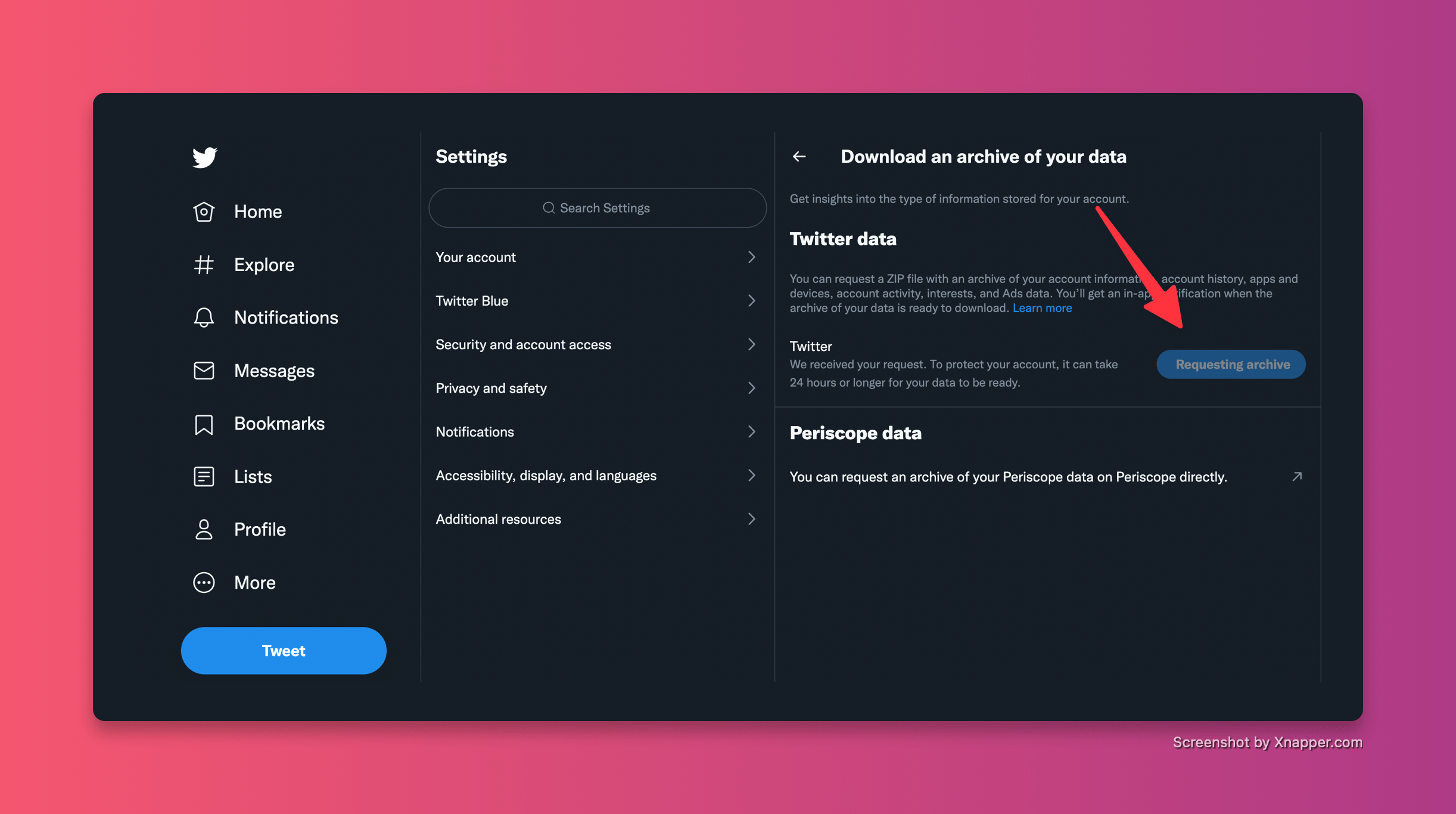
- Wait for the archive to be available (you will be notified via email)
- Locate the
tweets.jsfile in the archive, it is located in thedatafolder.
- Upload it to https://blackmagic.so/search
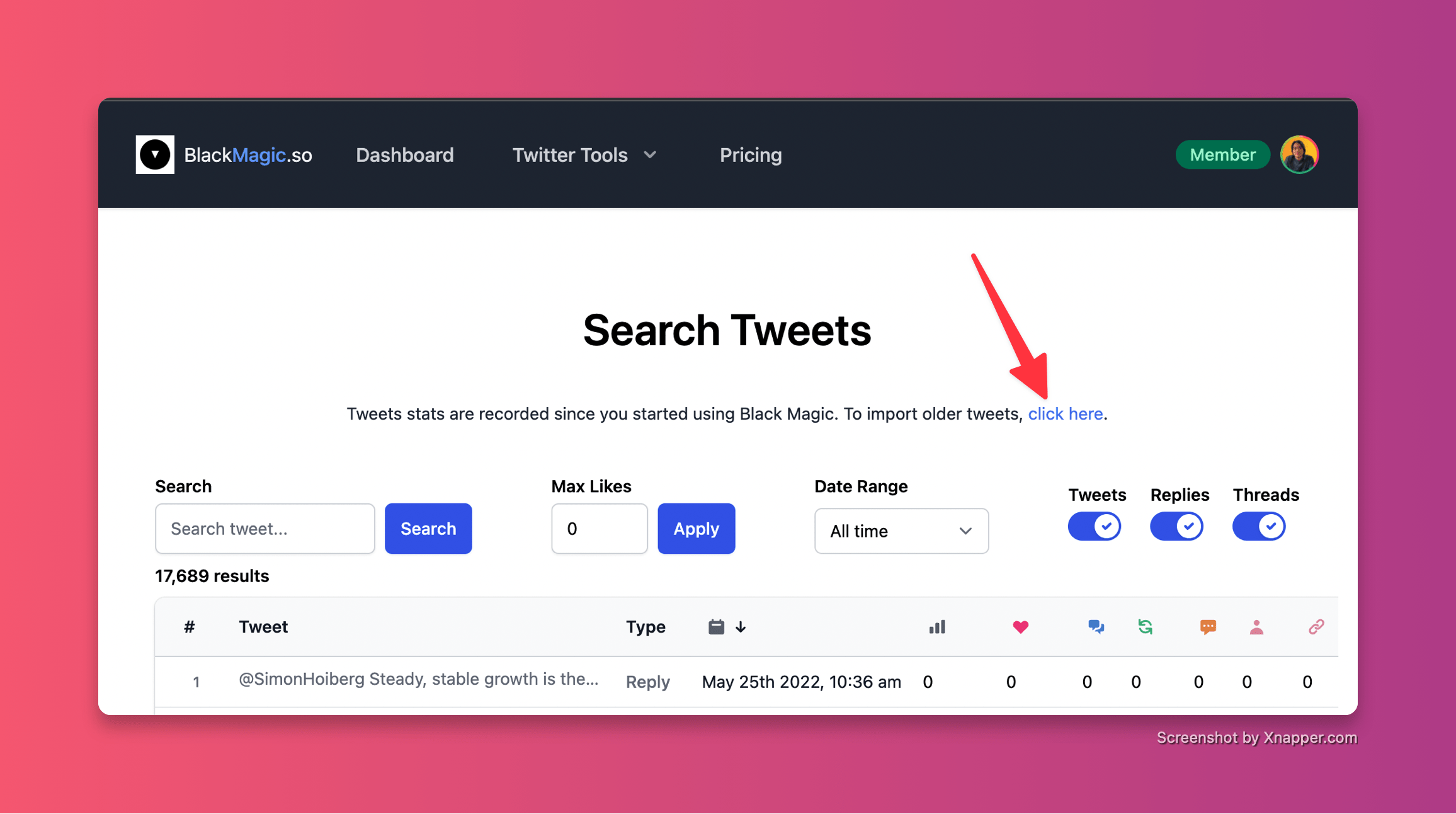
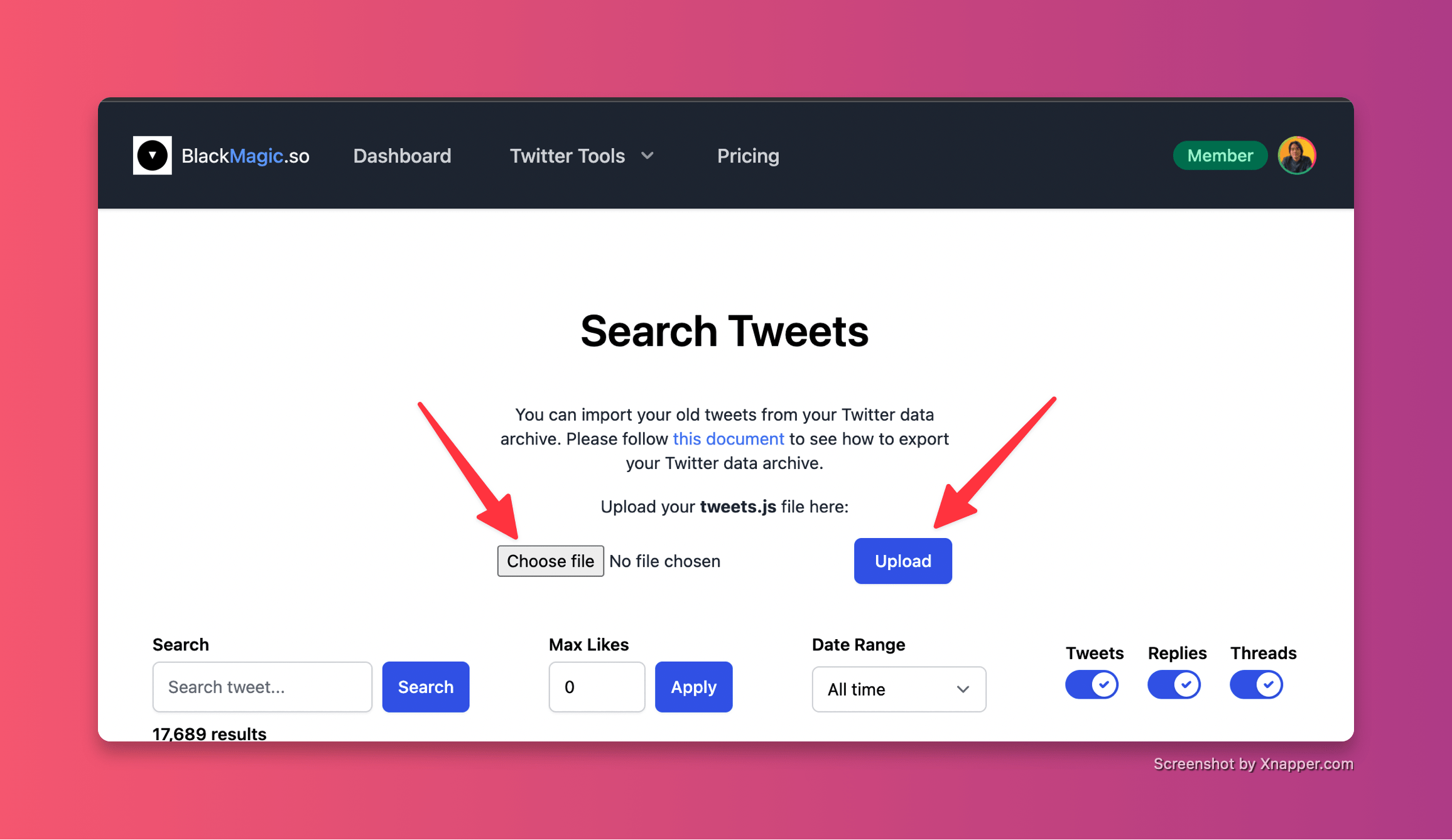
Still need help?
Feel free to contact support@blackmagic.so